
Top 5 Tools Every Video Editing Student Must Learn in 2025
Top 5 video editing tools 2025: Every beginners learn must — Trust me, I didn’t just Google this and throw some names together. I’ve spent over 15 years in the world of video production, freelancing, and running media campaigns for brands and YouTubers. When I first started, we had limited options, confusing timelines, and laggy previews. But now? We’re spoiled with brilliant tools. So I decided to dig deep and find out which Top 5 video editing tools 2025, every video editing student in 2025 must learn if they want to become industry-ready in 2025.
I remember last year, one of my students from Ajmer said, “Sir, I want to become a professional YouTube editor, but I’m confused. There are so many tools. Which ones should I master first?” I told him, “If you want speed, creativity, and clients – you only need these Top 5 video editing tools 2025. And if you learn them properly, no one can stop you.”
These are the tools I swear by. And if you’re serious about video editing, storytelling, motion design, and freelancing, you need to not only download them but master how to use them properly.
And yes, if you’re from Rajasthan or nearby, just join OVS Learning. It’s the best institute for video editing courses, hands-on practice, client-based projects, and placements support in 2025.

Here are Top 5 video editing tools 2025:

1. Adobe Premiere Pro — The Backbone of Every Video Editor
This is where everything begins. Whether you want to edit a cinematic vlog, a YouTube tutorial, or a wedding highlight, Premiere Pro gives you a professional timeline, multi-layer editing, audio tools, and tons of export options.
Why You Must Learn It:
- Industry standard software (used in Netflix, YouTube, Ads)
- Easy to scale from beginner to expert
- Supports all formats and codecs
How to Use:
- Import your footage (Ctrl+I)
- Drag files to timeline
- Use Razor Tool (C) to cut clips
- Use Effects tab for transitions
- Color correct with Lumetri Panel
- Export via Ctrl+M – choose H.264 for MP4 output
At OVS Learning:
We teach students real-world projects like:
- YouTube editing
- Corporate videos
- Wedding trailers
- Short Flim making
- Reel Editing
And trust me, after 1 month of Premiere Pro at OVS, students start taking paid projects.

2. Adobe After Effects — Motion Graphics & VFX Master
Premiere is good for vfx and advance editing. But when you want animations, motion text, green screen, or visual effects — you jump into After Effects.
Why You Must Learn It:
- Used for intros, transitions, text animation
- Every YouTube channel needs motion graphics
- Required by clients hiring editors in 2025
How to Use:
- Start new project > New Composition
- Add text > Animate position/scale/opacity
- Use keyframes (stopwatch icon) to animate
- Import footage and add tracking, masking, or effects
- Export via Adobe Media Encoder

3. DaVinci Resolve — The King of Color Grading
This software has exploded in 2024-25 because of its insane color correction abilities. Top filmmakers and wedding editors now use DaVinci Resolve just for color work.
Why You Must Learn It:
- Best color grading tools (even in free version)
- Timeline, audio, and effects similar to Premiere
- Industry demand rising fast
How to Use:
- Import clips
- Edit on Cut tab or Edit tab
- Go to Color Tab > Use color wheels
- Add LUTs for cinematic tone
- Use Curves, Qualifiers, Scopes for precision
- Deliver tab > Export in 4K, 1080p, etc.

4. CapCut for PC — Fast Social Media Editing
Don’t underestimate this free tool. TikTok, Reels, YouTube Shorts — they need quick turnaround and stylish edits. That’s where CapCut shines.
Why You Must Learn It:
- Pre-built effects, transitions, filters
- Great for mobile, reel, and shorts editing
- Zero learning curve
How to Use:
- Import mobile footage
- Choose auto captions, filters, or speed ramps
- Add trendy transitions
- Export in 1080×1920 for vertical format
5. Canva & Photoshop — For Thumbnails & Visual Assets
Editing video is 80% of the job. But without powerful thumbnails or custom visuals, your video won’t get clicks.
That’s why we include Canva and Photoshop in our course.
Why You Must Learn:
- Canva is fast for beginners
- Photoshop gives advanced control
- Used for thumbnails, lower-thirds, overlays
How to Use Canva:
- Open 1280×720 YouTube Thumbnail template
- Add cutout image, text, icons
- Use elements and filters
- Export in PNG or JPG
How to Use Photoshop:
- Create new doc > 1280×720
- Add subject image > Remove background
- Apply shadows, highlights, stroke
- Add text with bold fonts
At OVS Learning:
We teach graphic design basics as part of the course:
- Typography
- Layout
- Branding
- Thumbnail A/B testing

Important Topics to Understand Before You Open Any Software:
Before you even click “Install,” get these basics clear:
- Storytelling in Editing – Know how to pace a story, what shot to cut when, and how to evoke emotions.
- Video Formats & Codecs – MP4, MOV, ProRes… know which one to use when.
- Frame Rate & Resolution – 24fps vs 60fps? HD vs 4K? You should know this.
- Sound Design Basics – Audio is half the experience.
- Color Grading Concepts – It’s not just about filters, it’s about mood.
Why Learn Video Editing in 2025?
Let’s talk real for a moment. In 2025, the demand for video editors is like a skyroceting . With platforms like YouTube, Instagram, Netflix, and OTTs exploding in content and high demanding, every brand, creator, and filmmaker needs skilled editors.
Video Editors Are In Demand In:
- Film & TV Production
- YouTube Channels
- Digital Marketing Agencies
- Wedding & Event Companies
- E-learning Platforms
- Social Media Agencies
- Gaming Industry
And guess what? The average salary of a video editor in India has gone up 40% since 2022. Freelancers are making 50,000 to 1.5 lakhs per month. Full-time editors? Even more with experience.
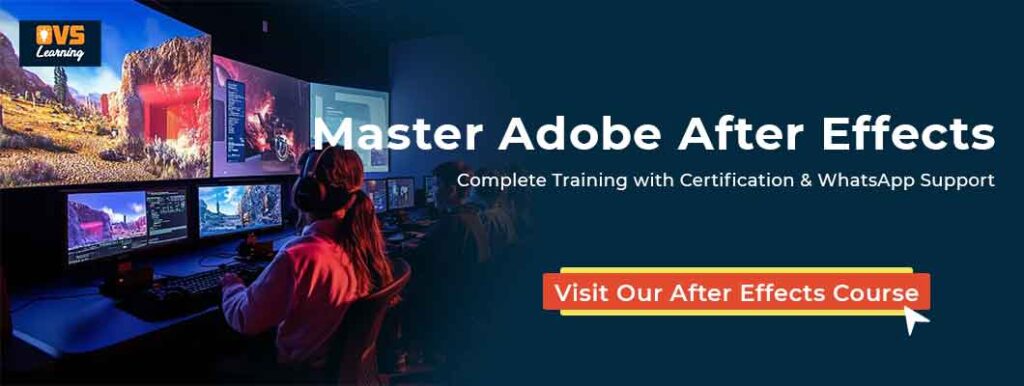
What Makes OVS Learning the Best Institute for Video Editing in Rajasthan?
🔹 Experienced mentors with real industry background
🔹 Complete training on Premiere Pro and After Effects, which is most demanding software in every industry.
🔹 Career guidance + portfolio creation
🔹 100% job assistance & freelancing support
🔹 Offline classes in Ajmer with real studio setup
Whether you’re a school student, a college dropout, or someone switching careers—this is the place to start your journey as a video editor.
Final Words: Master These, Rule 2025
If you’re still wondering what tools to start with as a video editor in 2025, don’t waste time downloading 20 apps and quitting after 2 days.
Start with these 5. And learn them well.
- Premiere Pro for full editing
- After Effects for motion design
- DaVinci Resolve for color magic
- CapCut for quick reels
- Canva/Photoshop for visuals
And if you want guided learning, real assignments, and industry mentorship, then there’s no better place than OVS Learning – Rajasthan’s #1 Institute for Video Editing.

Tag:ai video editing, ai video editing tools, best free video editing software, best free video editor, best laptop for video editing, best video editing apps, best video editing software, best video editing software for pc, capcut video editing, Free Video Editing Software, video editing, Video editing apps, video editing for beginners, video editing for youtube, video editing laptop, Video Editing Software, video editing tips, video editing tools, video editing tutorial



