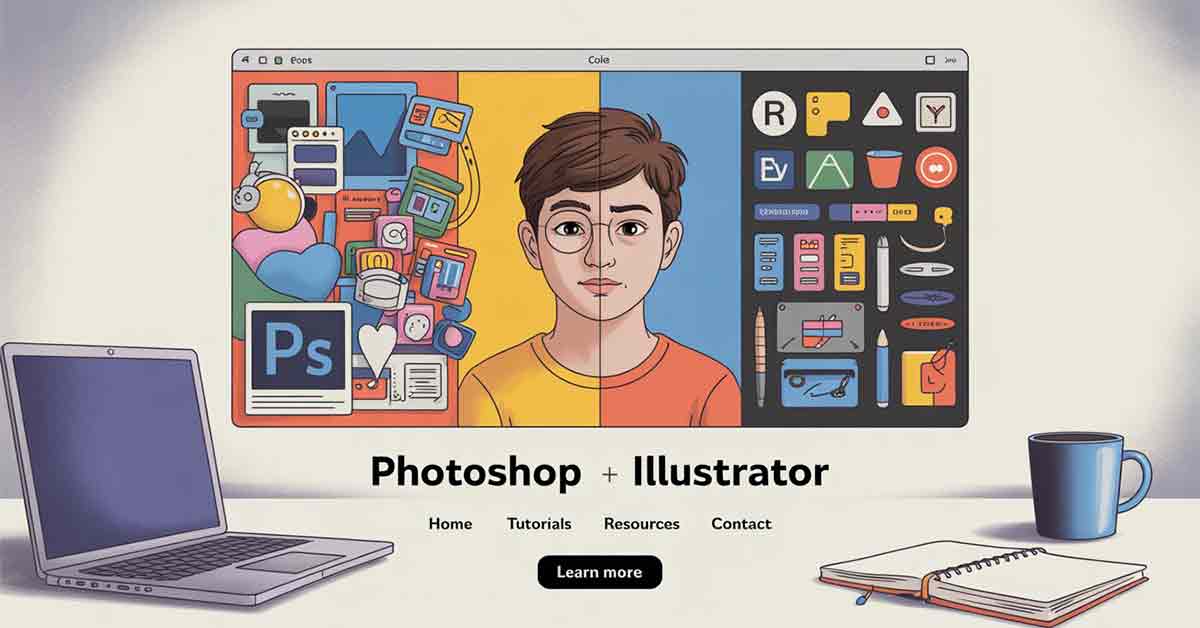
Photoshop or Illustrator: Which Should You Learn First as a Beginner?
🧠 My 15-Year Journey as a Graphic Designer
Fifteen years ago, I started Graphic Designer journey with zero direction. No design degree. No high-end PC. Just passion, a second-hand laptop, and way too many tabs open—tutorials, inspiration boards, job listings. I didn’t even know the difference between Photoshop and Illustrator. No one told me what to learn first. I had to figure it out the hard way.
Today, I’ve worked with brands from India, USA, UK, Australia, and UAE, built campaigns, designed brand identities, created packaging designs, and mentored students who now work at design agencies or run their own freelance gigs. If you’re a beginner wondering “Should I learn Photoshop or Illustrator first?”, this blog is your shortcut. I’m going to answer that question (and more) based on real-world experience, not just theory.
🧩 First Things First: What’s the Difference?
Let’s clear up the confusion. Both tools are made by Adobe (Photoshop and Illustrator) and are used by graphic designers, but they serve very different purposes:
✅ Adobe Photoshop
- Type: Raster-based software
- Best For: Photo editing, social media graphics, web design, digital painting and manipulation
- File Types: PSD, JPEG, PNG, etc.
- Resolution: Pixel-dependent (not ideal for scaling)

✅ Adobe Illustrator
- Type: Vector-based software
- Best For: Logo design, typography, infographics, illustrations, print media
- File Types: AI, EPS, SVG, PDF
- Resolution: Infinitely scalable

If you’re working with photos—learn Photoshop. If you’re creating logos or icons—go with Illustrator.
💡 So… Which Should You Learn First?
Here’s the short answer:
If you’re a complete beginner who wants to get freelance work fast or start a design career in branding, learn Photoshop first.
Why?
Because Photoshop is:
- Easier to grasp for beginners
- More flexible for various design types
- Widely used in social media and freelance gigs
BUT… if you’re serious about becoming a professional graphic designer, eventually you’ll need both.
🛣️ Roadmap to Become a Successful Graphic Designer (2025 & Beyond)
You’re not just learning software—you’re learning a career. Here’s a simple roadmap:
1. 🎯 Start With Photoshop
- Learn basics: layers, masking, brushes, text and more.
- Work on real-life projects like posters, ads, banners
- Practice editing photos & creating social media templates
2. ✍️ Move to Illustrator
- Start with logo creation and vector shapes
- Learn pen tool, pathfinder, typography layout
- Create branding kits and illustrations
3. 💼 Build a Portfolio
- Mix projects from both tools
- Create real-world mockups (using Photoshop) and clean logos (using Illustrator)
- Highlight results: before-after edits, brand identity, etc.
4. 🌐 Work on Freelance Projects
- Start on Fiverr, Upwork, Freelancer
- Build long-term clients via Behance, LinkedIn, Instagram
- Show your process, not just the result
5. 📚 Upgrade Skills with OVS Learning
At OVS Learning, we offer beginner to advanced courses in Photoshop, Illustrator, CorelDRAW, Premiere Pro, After Effects, and more.
👉 Learn with industry experts.
👉 Get hands-on projects.
👉 Lifetime support.
More than 5,000+ students have transformed their careers with us.

🏢 Which Industries Hire Photoshop or Illustrator Designers?
Knowing the software is one thing—knowing where you’ll get hired is another.
🔹 Industries That Use Photoshop
- Digital Marketing Agencies
- E-commerce & Fashion Brands
- News Media & Publishers
- Social Media Management Firms
- Advertising & PR
🔹 Industries That Use Illustrator
- Branding & Logo Agencies
- Print & Packaging Design
- UI/UX & App Icon Design
- Illustration & Comic Book Publishing
- Corporate Identity Firms
🔁 Photoshop vs Illustrator: A Side-by-Side Comparison
| Feature | Photoshop | Illustrator |
|---|---|---|
| Image Type | Raster (pixels) | Vector (paths) |
| Ideal For | Photo editing, web graphics | Logos, icons, typography |
| Learning Curve | Beginner-friendly | Intermediate level |
| Scalability | Limited | Infinite |
| File Size | Heavier | Lightweight |
| Demand in Freelance | High (social media + ads) | High (branding + logo design) |
| Must-Know For | Content creators, marketers | Brand designers, illustrators |
🛠️ Software You Should Eventually Learn as a Designer
Graphic design isn’t just about two tools. Here are the must-haves:
- Photoshop – for editing and creating digital art
- Illustrator – for logos and vector illustrations
- CorelDRAW – especially for print-based clients
- Adobe Premiere Pro – for video editing
- After Effects – for motion graphics and intros
Want to learn all in one place? Join OVS Learning’s full-stack design course.

💼 What Services Can You Offer Using Photoshop & Illustrator?
So, you’ve learned Photoshop and Illustrator… now what?
Well, here’s the fun part — you can literally turn these skills into a full-time career or a freelance hustle that pays you every single month. I’m not talking theory here. I’ve done this for 15+ years. And the best part? The demand just keeps growing.
Here’s what you can offer — and trust me, clients are looking for all of this 👇
🎨 Logo Design
Every brand starts with a logo. And most of the time, Illustrator is the go-to tool for this. Why? Because logos need to be vector-based (scalable). You’ll create logos that work on a pen, a T-shirt, or a giant billboard. With time, you’ll also learn about brand psychology, shapes, and color balance — all crucial in logo design.
🔥 Brand Identity Design
It’s more than just a logo. Clients need a complete visual system — fonts, color palette, patterns, iconography, and even how their visuals look on social media. It’s like giving a brand its face and personality. Illustrator + Photoshop = your power combo here.
📜 Flyer/Brochure Design
Old school? Maybe. Still powerful? Absolutely. Brochures, leaflets, pamphlets — especially for local businesses or real estate firms — are in constant demand. Photoshop helps you design beautiful layouts. Add text, photos, adjust contrast — and boom — your client is happy.
📱 Social Media Templates
Every influencer, brand, and startup is hunting for engaging Instagram and Facebook posts. You can create editable templates using Photoshop that your clients can reuse. Pro tip: Add motion later with tools like After Effects and you charge 2x more 💸
🎥 YouTube Thumbnails
People click thumbnails first — content comes second. That’s the truth of YouTube. A good thumbnail can make or break a video. Photoshop is PERFECT for this. Use images, gradients, bold fonts, drop shadows — and get those CTRs up.
📦 Product Packaging
This one pays well. Think of chips, cosmetics, coffee, perfume, or even candle jars — they all need packaging design. Illustrator helps create dielines and vector elements while Photoshop lets you place your design on mockups for presentation. This service is huge in e-commerce.
🖌️ Custom Illustrations
Got a creative hand? Clients love hand-drawn style graphics or original illustrations. Illustrator is your best friend here. And once you get a hang of vector drawing, the possibilities are endless. Mascots, stickers, book covers — all in your court.
🖥️ Website Mockups
You don’t need to be a web developer to design websites. You just need to know how it should look. Using Photoshop or Illustrator, you can create homepage layouts, landing pages, mobile versions, and hand them off to developers. It’s called UI design — and yep, it pays well too.
💸 Career Scope and Earnings in Graphic Design (2025)
So you’ve learned graphic design. Or maybe you’re still learning. Cool. But let’s talk real now—where can it actually take you? Here’s a few career paths that aren’t just titles… they’re full-blown creative roles with real money and real market demand 👇
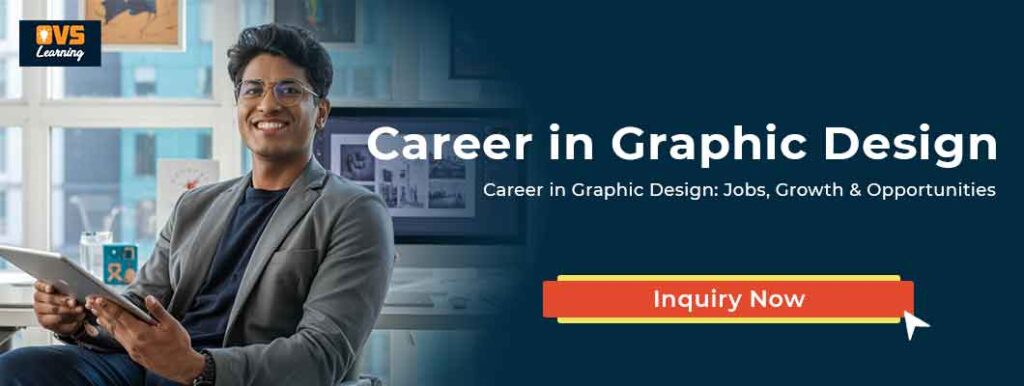
🎨 Graphic Designer
This one’s the OG. As a graphic designer, you’ll be working on everything from logos, brochures, social posts, to packaging. You’ll find jobs in ad agencies, startups, media houses, and even big brands like Amazon, Zomato, or Swiggy.
Freelancing? Also very much alive. Graphic designers are always needed.
Market cap? According to recent reports, the global graphic design market is valued over $45 billion+ and still growing steadily.
Future? As businesses shift more to digital, demand for designers who can create scroll-stopping visuals is only going higher.
🖥️ UI/UX Designer
UI = User Interface. UX = User Experience.
These are the folks who make apps and websites look clean, easy, and user-friendly. This field is booming like crazy because… well, everything’s online now — banking, education, shopping.
Market size? Just the UX design industry is crossing $20 billion globally, and expected to grow at double-digit pace in coming years.
Scope? Massive. Companies like Google, Meta, startups, and even ed-tech platforms are always hiring. And yeah, pay is way higher than basic graphic design.
💡 Brand Strategist
This is the “thinker” of the design world.
You don’t just create visuals—you build the story behind a brand. The tone, the style, the voice.
You work closely with marketing teams, designers, and even the CEO sometimes.
Scope? It’s a high-level role, usually after 4–5 years of experience.
Future career? You can become a creative director, or even start your own agency. And the salary? Let’s just say, you’ll be smiling. 😎
🎞️ Motion Graphic Artist
Ever seen those cool animated ads on YouTube or Instagram Reels with text that dances, characters that move?
That’s motion graphics. And it’s hot right now.
With tools like After Effects, Premiere Pro, and Illustrator, you can create animated explainer videos, reels, ads, title sequences, and even VFX elements.
Market cap? The motion graphics industry is growing like wildfire — valued over $70 billion globally, thanks to the rise of video marketing.
Future? Secure. More brands want motion content because videos perform better.
Plus, YouTubers, content creators, and marketing agencies always need someone who can do “those moving graphics.”
📊 Average Freelance Rates (per hour):
- USA: $50–$80
- UK: £30–£60
- UAE: AED 150–300
- Australia: AUD 60–100
- India: Rs. 500-700
🔥 Market Demand:
According to recent freelance reports:
- Graphic design is among the top 5 most hired skills on Upwork
- Logos and brand kits are the most requested services
- Designers with multi-software knowledge earn 30% more
🗺️ Final Thoughts: What Should You Do as a Beginner?
🎯 Start with Photoshop.
🎨 Move to Illustrator after 30–45 days.
🚀 Build a strong portfolio, practice daily, and take feedback seriously.
📚 Enroll at OVS Learning to save years of trial and error.
Don’t wait for the perfect moment. Start now. Make mistakes. Improve & Learn these software smarter way not a harder.

🙋♂️ Frequently Asked Questions (FAQs) for Photoshop or Illustrator
Q1: Can I become a Graphic/Visual designer without a degree?
Yes! I did it. Thousands do it every year. Skills > Degrees in the design world.
Q2: Do I need a laptop to start learning Photoshop or Illustrator?
Yes, a basic laptop with 8GB RAM is enough to get started.
Q3: How long does it take to learn both tools?
2–3 months with consistent practice. Faster if you join a structured course.
Q4: Is Illustrator harder than Photoshop?
Yes, slightly. It requires understanding vector paths and precision. But it’s learnable with guided training.
Q5: Where can I learn graphic design professionally?
Join OVS Learning. We teach from scratch with practical projects and full support. and with 15+ years of experience in there mentor.
Tag:adobe illustrator, adobe photoshop, graphic design course, illustrator, illustrator or photoshop, is photoshop or illustrator better, is photoshop or illustrator better for digital art, learn photoshop, photoshop, photoshop or illustrator for logos, photoshop tutorial for beginners, photoshop vs illustrator, photoshop vs illustrator for graphic design, whats better illustrator or photoshop, which is better for logos photoshop or illustrator



