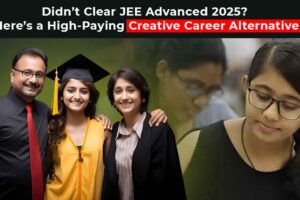Best Editing Laptops Under ₹60000 in India (2025) – Top Picks & Buying Guide
For Video Editors, Graphic Designers & Content Creators
Agar aap video editing, animation, content creation ya designing ke liye ek solid laptop dhoond rahe ho, toh ₹60,000 ke budget me kuch killer options milte hain.
Main khud ek video editor hoon. Aur honestly… laptop slow ho toh creativity ka mood hi chala jata hai. 🥲
Isliye maine ye list banayi hai – performance, price aur Adobe software ke smooth experience ko dhyan me rakhte hue.
🔹 Best Editing Laptops Under ₹60000

1️⃣ HP Victus 15 (Best for Video Editing & Gaming)

(Best for Video Editing + Gaming)
- 💻 Processor: AMD Ryzen 5 5600H
- 🎮 Graphics: NVIDIA GTX 1650 (4GB)
- 💾 RAM & Storage: 8GB DDR4, 512GB SSD
- 📺 Display: 15.6″ FHD, 144Hz
- 🔋 Battery: Up to 5 hours
➡️ Why it Rocks?
✔️ Dedicated GPU = smooth editing
✔️ High refresh rate = lag-free visuals
✔️ Ryzen H-series = multitasking beast
A friend of mine uses this with Premiere Pro. 4K clips? Zero issues.
2️⃣ Acer Aspire 7 (Best for Adobe Premiere Pro & After Effects)
(Best for Adobe Users)
- 💻 Processor: AMD Ryzen 5 5500U
- 🎮 Graphics: NVIDIA GTX 1650
- 💾 RAM & Storage: 8GB, 512GB SSD
- 📺 Display: 15.6″ FHD, IPS Panel
- 🔋 Battery: Up to 7 hours
➡️ Why pick this?
✔️ IPS display = better color accuracy
✔️ Runs Photoshop, After Effects like butter
✔️ Compact but power-packed
If you’re a designer + editor, this one’s your buddy.

3️⃣ Lenovo IdeaPad Gaming 3 (Best for 3D Animation & VFX)
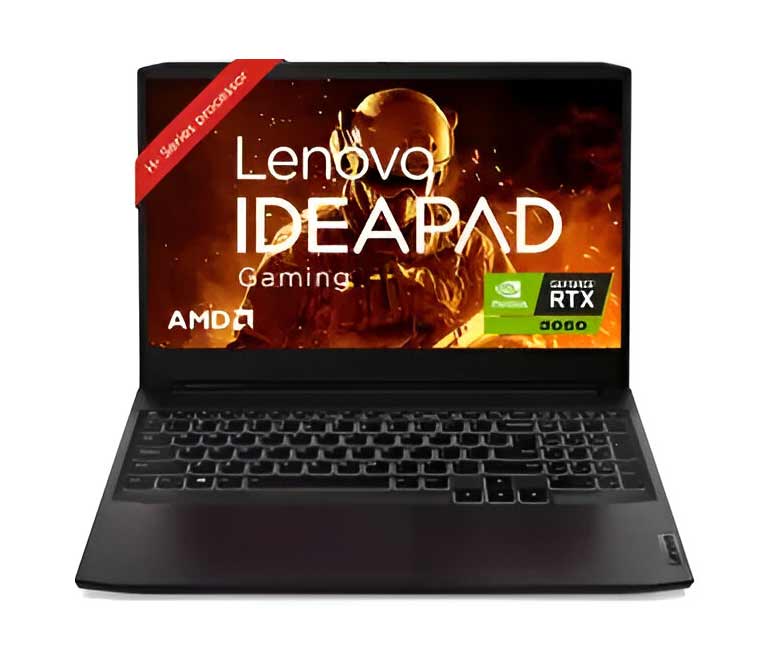
(Best for 3D Animators & VFX Artists)
- 💻 Processor: Intel Core i5 11th Gen (11300H)
- 🎮 Graphics: NVIDIA GTX 1650
- 💾 RAM & Storage: 8GB DDR4, 512GB SSD
- 📺 Display: 15.6″ FHD, 120Hz
- 🔋 Battery: Up to 6 hours
➡️ Why it Works?
✔️ H-series Intel = fast rendering
✔️ Great GPU = smooth Blender/After Effects
✔️ Decent battery = edit anywhere
I’ve edited a short film on this – renders took time but never crashed.
4️⃣ ASUS VivoBook 16X (Best for Content Creators & Designers)
(Best for Content Creators & Designers)
- 💻 Processor: AMD Ryzen 5 5600H
- 🎨 Graphics: AMD Radeon Vega 7
- 💾 RAM & Storage: 16GB RAM, 512GB SSD
- 📺 Display: 16″ WUXGA, 120Hz
- 🔋 Battery: Up to 8 hours
➡️ Why it Shines?
✔️ 16GB RAM = zero lag even with Chrome + Premiere + Photoshop open
✔️ Big screen = more workspace
✔️ Looks sleek, feels premium
Stylish & smart – this one’s a fav for freelancers.

🔹 Buying Guide – Things to Consider Before Buying an Editing Laptop
✔️ Processor (CPU): Ryzen 5 / Intel i5 (H-Series preferred)
✔️ Graphics Card (GPU): NVIDIA GTX 1650 / Radeon Vega (for better rendering)
✔️ RAM: Minimum 8GB (16GB recommended)
✔️ Storage: SSD (512GB recommended)
✔️ Display: FHD (1920×1080) IPS panel for color accuracy
✔️ Battery Life: At least 5-7 hours for portability
Agar aapko best editing laptop ₹60,000 ke budget me chahiye, toh HP Victus 15 aur Acer Aspire 7 best options hain. Graphic designers & content creators ke liye ASUS VivoBook 16X ek great choice ho sakta hai.

📊 Comparison Table – Quick Look
| Feature | HP Victus 15 | Acer Aspire 7 | Lenovo Gaming 3 |
|---|---|---|---|
| Processor | Ryzen 5 5600H | Ryzen 5 5500U | i5 11300H |
| GPU | GTX 1650 | GTX 1650 | GTX 1650 |
| RAM | 8GB DDR4 | 8GB DDR4 | 8GB DDR4 |
| Storage | 512GB SSD | 512GB SSD | 512GB SSD |
| Display | 15.6″ 144Hz | 15.6″ IPS | 15.6″ 120Hz |
| Battery | Up to 5 hrs | Up to 7 hrs | Up to 6 hrs |
| Weight | 2.3 kg | 2.15 kg | 2.2 kg |
| Best For | Gaming + Video Edit | Adobe Software | 3D Animation |
🔹 Which Laptop is Best for You?
✅ For Video Editing (Premiere Pro, DaVinci Resolve) – HP Victus 15
👉 Why? Ryzen 5 5600H + GTX 1650 + 144Hz display best performance deta hai.
✅ For Photo Editing (Photoshop, Lightroom) – Acer Aspire 7
👉 Why? Ryzen 5 5500U + GTX 1650 + IPS display color accuracy ke liye best hai.
✅ For 3D Animation & VFX – Lenovo IdeaPad Gaming 3
👉 Why? Intel Core i5 + GTX 1650 + 120Hz display animation aur rendering ke liye smooth hai.
🔹 Final Judgment– Best Laptop Under ₹60,000?
👉 Overall Winner: HP Victus 15 (Best for Video Editing & Gaming)
👉 Best Budget Choice: Acer Aspire 7 (Best for Content Creators & Adobe Users)
Agar aapko gaming aur video editing dono ke liye laptop chahiye toh HP Victus 15 best rahega.
Lekin agar aap color accuracy aur Adobe software zyada use karte hain toh Acer Aspire 7 better rahega.
Agar aap video editing seekhna chahte hain, toh Adobe Premiere Pro best choice hai! 🎬
✅ Industry Standard Software – Professional editors, YouTubers, filmmakers sab Premiere Pro hi use karte hain.
✅ Beginner to Advanced Editing – Basic cutting se lekar VFX, color grading, motion graphics tak sab kuch isme possible hai.
✅ Fast Rendering & Performance – GPU acceleration ke saath smooth editing aur faster export milega.
✅ Seamless Integration – Photoshop, After Effects, Audition jaise Adobe tools ke saath easily connect hota hai.
✅ Regular Updates & AI Features – Auto Reframe, Scene Edit Detection jaise smart tools editing ko fast aur easy banate hain.

🔹 Top Features of Adobe Premiere Pro
1️⃣ Multi-Cam Editing 🎥 : Agar aap interviews, music videos ya events edit kar rahe hain, toh multiple camera angles ko ek saath sync karke edit kar sakte hain.
2️⃣ Lumetri Color Panel 🎨 : Professional color grading aur cinematic looks ke liye built-in tools jisme exposure, contrast, saturation aur LUTs apply kar sakte hain.
3️⃣ Motion Graphics & Titles ✨ : Text animation, lower thirds, motion titles After Effects ke bina bhi create kar sakte hain.
4️⃣ AI-Powered Auto Reframe 🤖 : Social media ke liye Instagram Reels, YouTube Shorts, TikTok videos automatic crop aur resize ho jati hain.
5️⃣ Audio Editing & Noise Reduction 🎵 : Adobe Audition ke bina bhi background noise remove, voice enhancement, aur sound effects add kar sakte hain.
6️⃣ Proxy Editing for Faster Workflow ⚡ : Agar laptop slow hai, toh low-quality proxies me edit kar sakte hain aur final export full resolution me hoga.
7️⃣ Seamless Integration with After Effects & Photoshop 🔄 : Directly After Effects ke motion graphics ya Photoshop ki designs ko Premiere me import karke use kar sakte hain.
🔹 Why Learn Premiere Pro?
✔️ YouTube Video Editing
✔️ Freelance & Professional Editing
✔️ Film & Short Film Editing
✔️ Corporate & Wedding Videos
✔️ Reels & Social Media Content
Agar aap Premiere Pro seekhna chahte hain, toh aapke institute ke recorded courses aur WhatsApp support bhi promote karte hain! 🚀
Aap Premiere Pro ki kaunsi cheez seekhna chahte hain? Let me know! 😊

FAQ
How can i Trust You ?
Yes… You Are Right” Today Build Trust is Really Challenging
But i Have Strong Evidence to Present Our Company as Best Choice
♦OVS Learning is Govt Registered Firm From 2010
♦We Are Registered in MSME, in GST Department, Our OVS Learning Trademark Also Registered with Govt. of India.
♦Our Academy is Located at Cinemall, 4th Floor, Vaishali Nagar, Ajmer, 305001, Rajasthan
We Hope These Proofs are Enough to Build Your Trust Toward OVS Learning (ASBA CORP)
How Can I access Videos ? Online or Offline or any Software ?
We Will Provide you Our Education Portal Access for Learning, This Advance Portal will Help you to Learn Easily and will provide you all Facility Related to Better Learning.
Will I be able to build successful Career or Agency ?
if you WORK HARD SINCERELY so you will surely Achieve Good Level, Your Success will Totally Depend on Your Smartness and Hardwork, One thing I can assure you, that we have actually implemented above services successfully in our business over the years. So better to take first step and see how far you go.
How will i get my Certificate After Course?
After Complete Your Course Successfully our Portal will Generate Certificate for you which you can access and Download from your User Account.
What will be Required ?
You will need a Laptop / Computer + Internet Connection . Basic Computer Knowledge. What we want from you is dedication, hard-work and sincerely go through the course modules as described in chronological order
I don’t have much technical knowledge. Can I learn from this ?
Definitely Yes!. We cover everything with STEP BY STEP Guided Video Tutorials. You just need to have basic computer literacy, knowledge of internet and sincere dedication.
How will I get Training ?
Once you make online payment, you will get Our Course Link and Password, Using that ID password you can Access our Online Portal and Learn from there.
What will be Teaching Language ?
Complete Lecture will be in Hindi, Easy to Understand.
What will be Refund Policy?
Honesty, we want serious learners in our eco-system who want to ACTUALLY IMPLEMENT advanced strategies and looking to grow their Business or agency. If you are here just to consume contents and doing nothing, please do not waste your valuable time and money. We do not provide refund. But I personally promise that The TRUST & TIME you are investing (forget about money), will be 10X worth for it.
What about Doubts and Queries ?
We provide WhatsApp Support During Your Course to solve all type of Query within 10 Minute.
Tag:best budget laptop for video editing, best budget video editing laptop, best gaming laptop under 60000, best laptop for video editing, best laptop for video editing 2025, best laptop under 60000, best laptops for video editing, best laptops under 60000, best laptops under 60000 in india, best video editing laptop, best video editing laptop 2025, best video editing laptops, budget laptop for video editing, budget video editing laptop, budget video editing laptops, gaming laptop under 60000 in india, gaming laptop under 60000 in india 2025, laptop best for video editing 2025, laptop for video editing, laptop under 60000, laptops under 60000, top 5 best laptops under 60000, video editing, video editing laptop, video editing laptops 2024